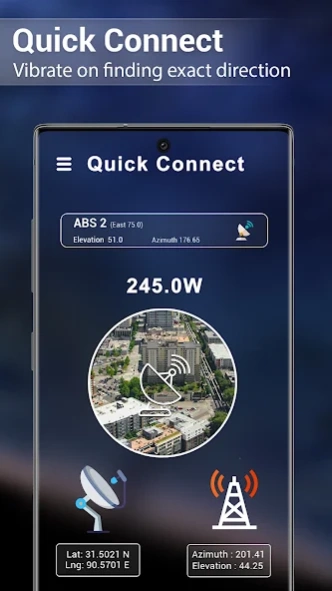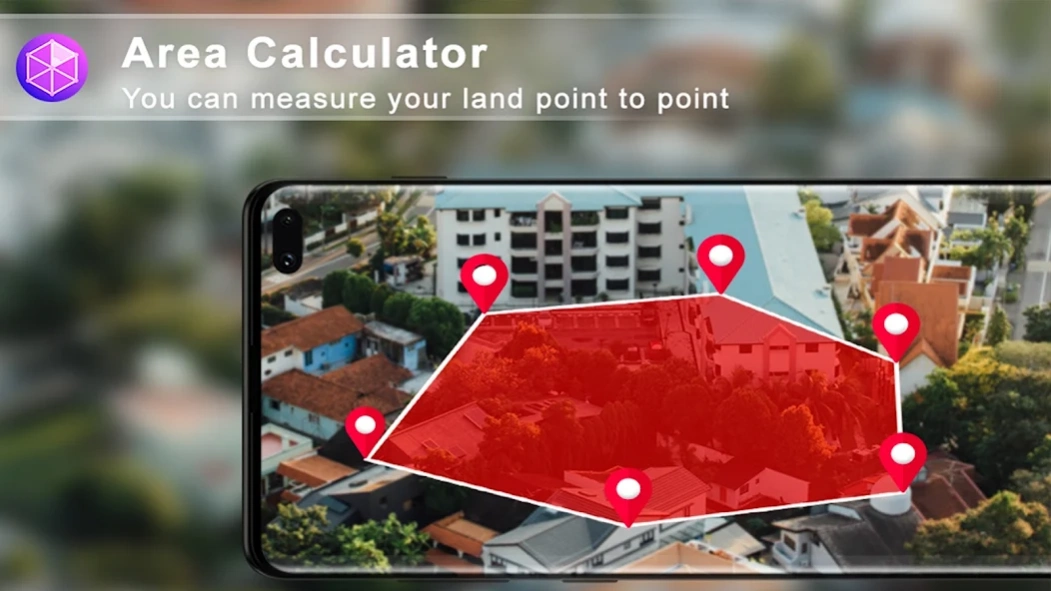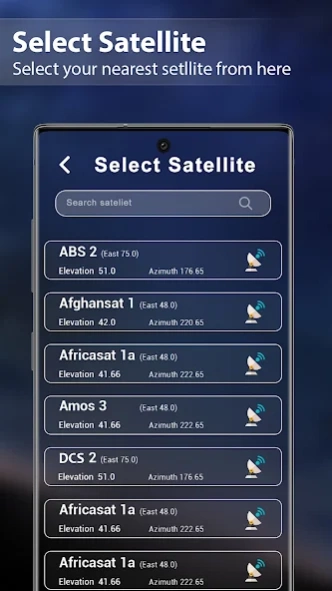Satellite Finder: Dish Network 1.3.1.1
Free Version
Publisher Description
Satellite Finder: Dish Network - SatFinder - Dish Director Satellite Finder Is TV Signal Aligner & Dish pointer
Satfinder - satellite finder app is the ultimate tool for locating and tracking satellites in real-time. ⚡
Use the Satfinder dish network and satellite locator tool to help you with dish align.✔️
🔥 If you are looking for a satellite finder for Android, this dish network app is for you! Satfinder provides all dish align and dish settings. Your satellite director!🔥
📡 Satfinder - Satellite director:
Satfinder - satellite finder app is a helpful dish network app that uses a satellite director map algorithm to find satellite for all TV dishes. Dish satellite director map finds the accurate latitude and longitude in the satellite finder for all TV dishes.
If you use sling TV or any other dish network globally, the Satfinder dish network app is an essential part of dish installation. Use the satellite director for satellite dishes anywhere.
🛰️ Satfinder: satellite locator
Satellite locator & Dish align provides information about the correct azimuth elevation and right longitude & latitude so you can see all live satellites listed in space using Satellite Finder & satellite locator.
Finding dish signals and locating the correct dish antenna position is challenging. However, the satellite director dish align app finds all live satellites right direction.
Satfinder - 360 AR satellite finder
Satfinder has an exclusive feature that shows you a 360 view of all live satellites, and it's called AR Sat Finder. Satellite finder helps you find the right satellite path with accurate longitude and latitude by using dish align functionality.
🧭 Satfinder - GYRO Compas feature
Satfinder - dish network app has an intelligent GYRO Compass feature. So if you are anywhere in the world, don’t worry Sat finder & GYRO compass will help you and show accurate live directions. Moreover, Satfinder will help with dish align.
⚡Find the frequency of any Channel using Satfinder - Satellite Finder!⚡
Key Feature of Satellite Dish Pointer:
👉 Satfinder helps you to find the exact position of the satellite direction
👉 Augmented Reality view show you live satellites in the Satfinder
👉 Unique user interface to regulate any satellite position with a dish pointer
👉 Get the exact direction of the satellite with the current antenna position
👉 Satellite locator helps you to locate the exact TV antenna with the ability of Satfinder
👉 Satellite director vibrates on finding the exact direction of the satellite
👉 GYRO Compass to show real-time orientation to any side
Satellite Director - dish network app has many live satellites details so that you can select any of them:
Al Yah 1, Amos 3, Amos 4, Amos 7, Apstar 4, Apstar 6, Apstar 7, Apstar 9, Arabsat 2B, Arabsat 5A, Arabsat 5C, Asiasat, Asiasat 4, Asiasat 7, Hellas Sat 2, Hellas Sat 3, Horizons 2, Hot Bird 13A, Hot Bird 13B/C/E, Insat 4A, Intelsat 10-02, Intelsat 12, Intelsat 15, Ka-Sat 9A, KazSat 2, KazSat 3, Koreasat 5, Koreasat 6/7, LaoSat 1, Measat 3/3b/3a, Measat 3a, MonacoSat, N-Sat 110, NSS 12, NSS 5, NSS 6, NigComSat 1R, Thaicom 5/6/8 and many more with Satfinder - dish align.
About Satellite Finder: Dish Network
Satellite Finder: Dish Network is a free app for Android published in the System Maintenance list of apps, part of System Utilities.
The company that develops Satellite Finder: Dish Network is DOSA Apps. The latest version released by its developer is 1.3.1.1.
To install Satellite Finder: Dish Network on your Android device, just click the green Continue To App button above to start the installation process. The app is listed on our website since 2024-02-26 and was downloaded 2 times. We have already checked if the download link is safe, however for your own protection we recommend that you scan the downloaded app with your antivirus. Your antivirus may detect the Satellite Finder: Dish Network as malware as malware if the download link to com.satfinder.satellitedirector.inclinometer.bubblelevel.gyrocompass is broken.
How to install Satellite Finder: Dish Network on your Android device:
- Click on the Continue To App button on our website. This will redirect you to Google Play.
- Once the Satellite Finder: Dish Network is shown in the Google Play listing of your Android device, you can start its download and installation. Tap on the Install button located below the search bar and to the right of the app icon.
- A pop-up window with the permissions required by Satellite Finder: Dish Network will be shown. Click on Accept to continue the process.
- Satellite Finder: Dish Network will be downloaded onto your device, displaying a progress. Once the download completes, the installation will start and you'll get a notification after the installation is finished.